Restaurant POS
- Offline Sync
- QR Code Self Order
- Recipe Management
- Pre-made item
- Item Variation, Toppings
- Combo
- Frontend website
- Online Ordering
- Floor Plan Design
- Category Wise Kitchen & KOT
- Multi Currency
- Split Bill, Merge Bill
- Waiter App
- Z Report
- Order and Item Remove Log
- Promotion & Discount
- Loyalty Point

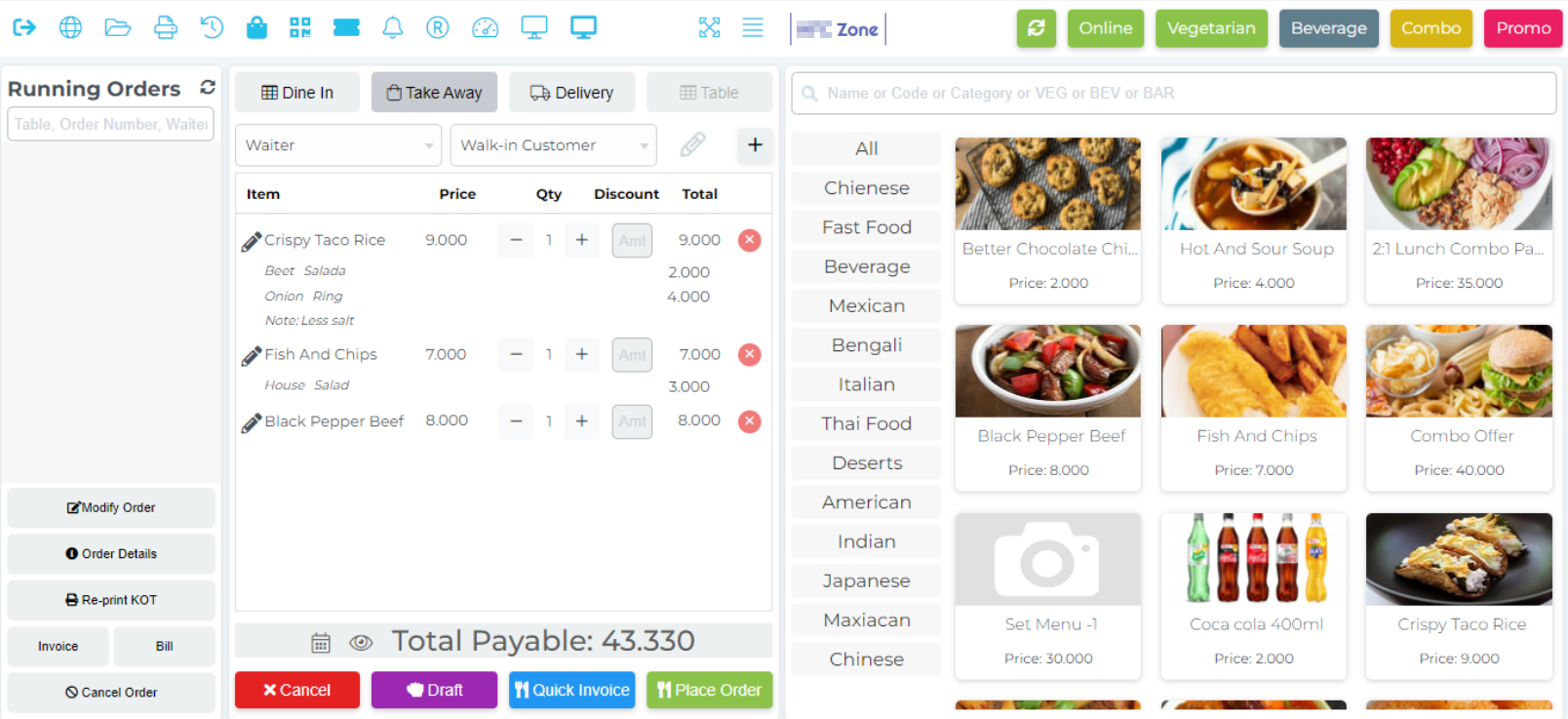
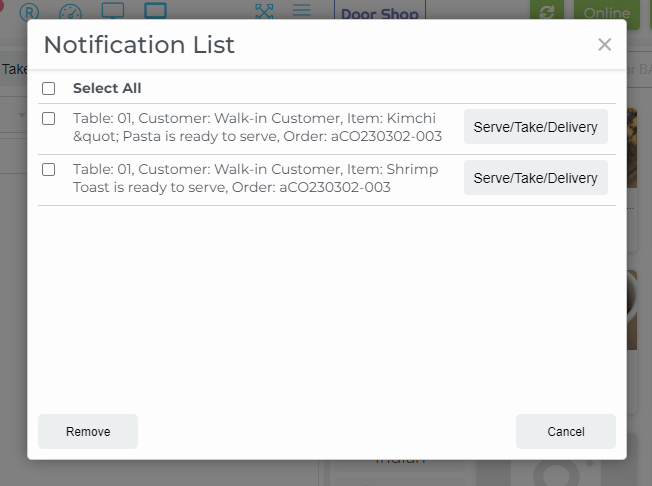
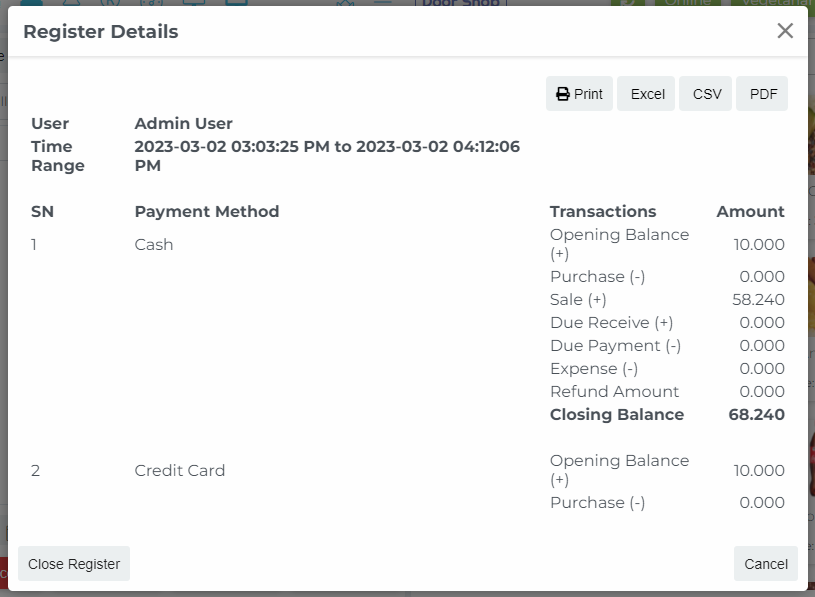
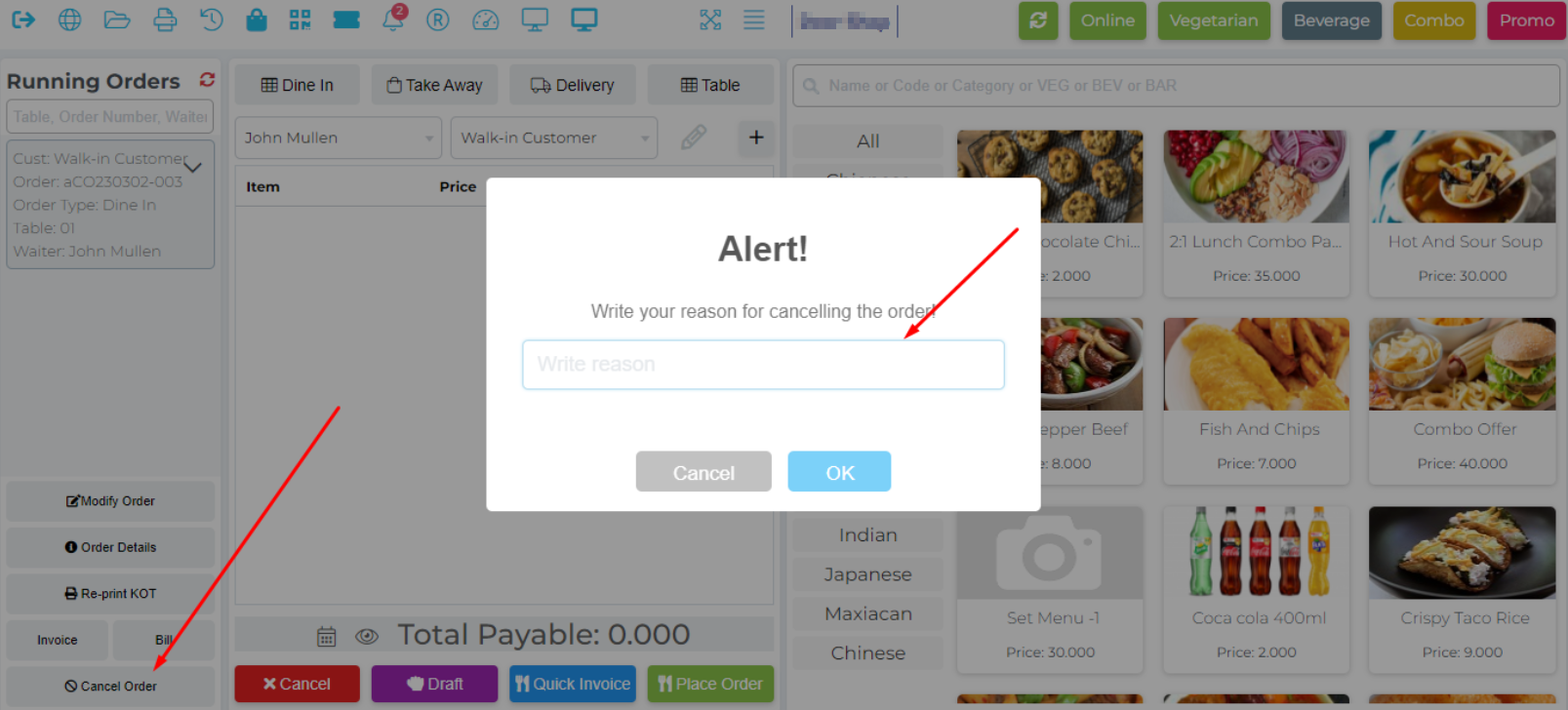
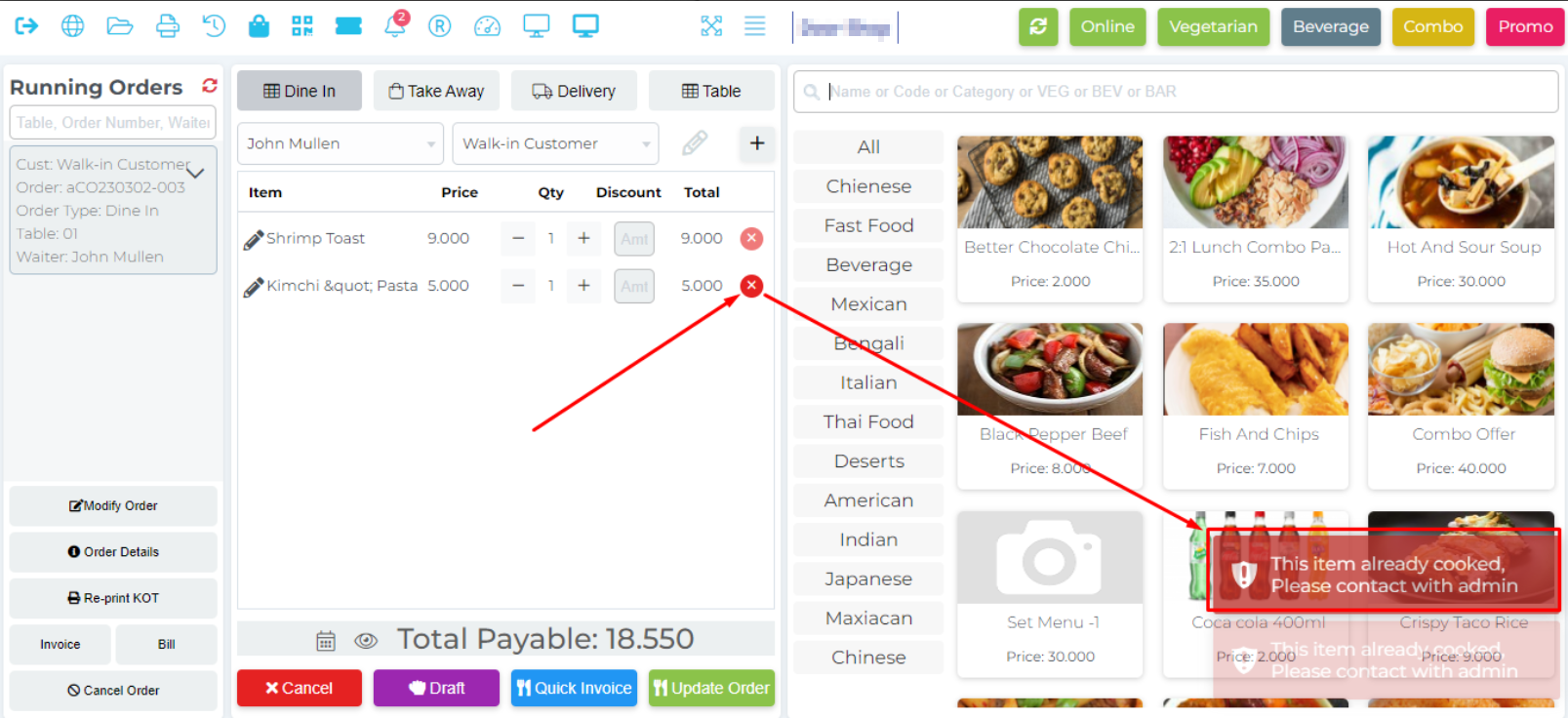
QR Code Order/Self Order
-
Generate Table QR Code
- Customer Scans by Phone, Choose Food & Order
- Cashier Accepts / Declines
- Customer Asks New Food by Himself

 POS for Fashion Shop / Shoe & Leather Shop
POS for Fashion Shop / Shoe & Leather Shop
 테이블 주문
테이블 주문





